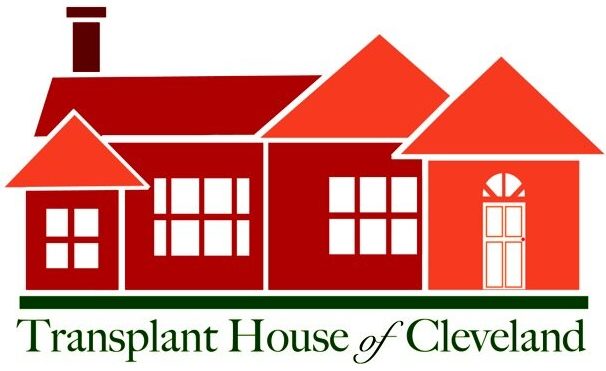Create your own Facebook fundraiser! Setting one up is quick and easy:
- Log in to your Facebook account.
- Click Fundraisers under the Explore menu to the left of your News Feed.
- Click Select Nonprofit.
- Search and select Transplant House of Cleveland.
- Fill in the fundraising details including your goal, when you want the fundraiser to end, your story/connection to the Family. House and select a cover photo.
- Click Create.
Your friends and family will see your fundraiser when they log-in, and then they can donate in just a few clicks. You can also share updates and reminders and thank people directly in the page.